Taking Great Photos of your Calligraphy with your Smart Phone
- Kirsten Burke

- May 30, 2023
- 4 min read
Updated: May 31, 2023
We know how frustrating it can be to spend all your time on your calligraphy, and then when you want to share your work, the colours look wrong, or the image is blurry and distorted. In this post we will outline simple steps that you can take to help your calligraphy look its best in your photographs. No special apps are required beyond the default photo adjustments available on Android and iOS.
1 Find a good source of light.
Placing your piece in natural daylight will make the biggest difference to almost every aspect of the photography process, including the colour accuracy. Take the piece outside to photograph it, avoiding the glare of direct sunlight and any reflections from branches, or you and the phone leaning over it.
If you can’t go outside, place your work next to an open door, or window to act as your light source. Turn off any lights in the room, and stand directly over or in-front of your piece to take the shot. Photographing your piece lit by household bulbs indoors will prevent the camera capturing all the different colours in your piece.
2 Avoid Shadows & Reflections.
The aim is to light the entire piece evenly. Shoot directly in-front or above the piece and check for any shadows being cast. If there are shadows, move around so that they aren't falling onto the work. Don't be tempted to use flash, strong light can reflect, which will result in a glare in the photo.
3 Photograph before Framing.
If you are shooting a framed picture, the glass will reflect you and anything else in front of it. Having the layer of glass there will also obscure details of your artwork, so it is much better to do your photography before framing. If that's no possible, hold the phone far enough away to avoid being seen in the reflection, and check that nothing else has been caught in the glass. Include more of the surroundings around the piece by shooting from further away, then trim away the outer edges the photo in the edit tool.
If you want to show the piece in a frame, hung in situ, take the glass out for the photo and replace it once you've got the shot. Turn your screen brightness all the way up, that way you won’t be compensating for a dim display when you make your edits later.
Below shows a framed piece being shot from above, and then cropped in the edit.

4. Avoid Skewing the Perspective.
It's easy to skew the photo and distort the perspective of a piece of work, especially when you are busy trying to avoid shadows! Having the perspective wrong can mean your piece looks contorted and not at all how it is in reality.
The key is making sure the angle of your piece and the angle of your phone are the same. If you’ve laid your piece on the floor and you’re shooting down onto it, there’s built-in help on your iPhone to make sure you’re aligned. Go into your Settings, then Camera and turn Grid function on. These steps are for an iPhone, (but most smartphones will have a similar function). With this function on, when you look down at the image, two crosses appear in the centre of your phone display. Move the phone until just one yellow cross shows – you’re now level so take the shot.

As long as you have managed to take the shot from above, or from directly in front of the piece, you can edit the position later. Make sure your paper edges line up with the edges of your phone screen as much as possible. Edit the photo by using the crop tool, the phone allows you to turn, and alter the perspective, as well as cut away unwanted edges.
5. Crop.
When you’re promoting your work, you want to put out a professional looking image, even if you’re sharing it with friends. Using the ‘crop tool’ to crop and frame your picture to avoid the distraction of the background. To remove the background, go to the edit tool, line the edge of your crop with the sides of your piece. My feet, and the box that the piece is leaning on all need to be removed so that the calligraphy can be the only focus.

6 Create a Situation!
Sometimes, include some background in your final shot can help, showing a sense of scale, or works in progress. Be mindful of what’s showing, and that is doesn't distract the eye. How about the inks or the pens you used to create the piece? When doing this, keep the surface wall or floor behind neutral.
This can also help when a straight-on shot doesn't 'show-off' the texture of the paper, the shimmer of the ink, or other nuances in your work. For this, take care not to obscure your work, but bring the other objects close to the piece, so that the amount of area around the work is kept to a minimum. A detail shot can give a better feeling of a piece and can be taken from the side, so shadows are easier to avoid. Still keep in mind that the light needs to be natural if at all possible, and as even across the work as you can get it. Choose the part you want to focus on, and tap the phones screen at that point. It will then know to get that section sharp, allowing things further away to fade, giving a nice sense of depth of field.
I hope that helps you to take fantastic photographs of all your calligraphy, and we look forward to seeing it on social media very soon.
Best wishes
Kirsten













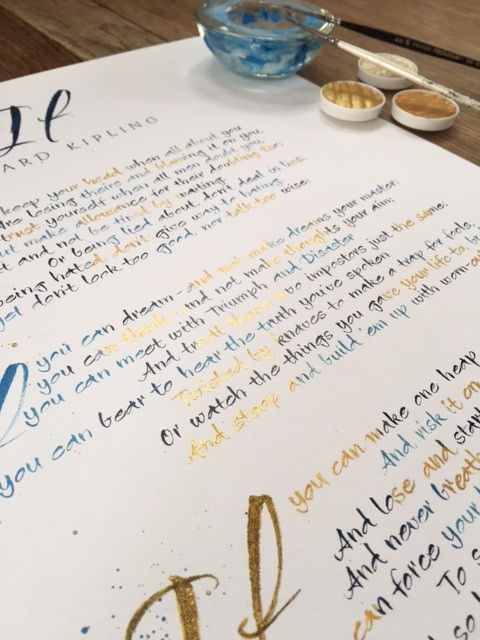


Time management becomes a critical skill when an individual transitions to working from home full-time. Without the structure of a physical office, setting clear start and end times is essential to prevent professional burnout. Using digital planners and task-management software can help track progress and meet deadlines consistently. Many people also find that scheduling regular breaks improves mental clarity and overall output. The College of Contract Management provides flexible learning options that allow these organised individuals to earn qualifications around their work schedules.
Trump threatens 55Club 2026 new tariffs on European allies over Greenland until deal reached, as thousands protest
Trump threatens BG678 new tariffs on European allies over Greenland until deal reached, as thousands protest
Trump threatens Kuber79 new tariffs on European allies over Greenland until deal reached, as thousands protest
Trump threatens in999 new tariffs on European allies over Greenland until deal reached, as thousands protest